I have recently discovered - Uptime Kuma by Louis Lam - an open source web application that can monitor if you websites and other services are up.
I have a few services running around the house that I would like to monitor. Since this is within my private network Uptime Robot is just not an option. Here is where Uptime Kuma shines.
At the moment I am running the application on a Raspberry Pi together with an instance of PiHole which handles my DNS service (No, I do not trust Google or my ISP). This works awesome. It nice to get an notification when the Home Assistant server has decided to go belly up or my tablet running the house dashboard is not responding for some reason.
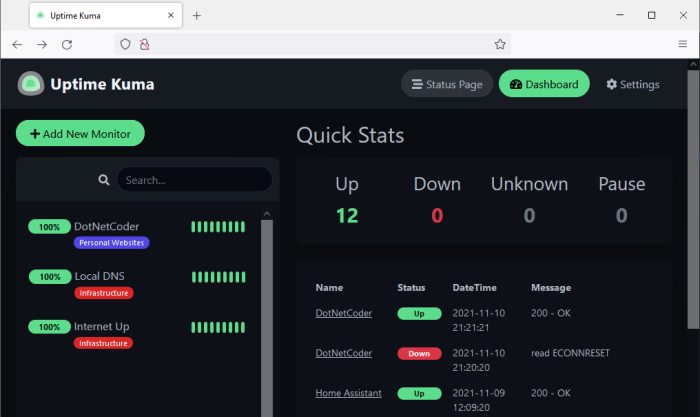
Setting up Uptime Kuma is a breeze. All you need to have it running is a Pi with NPM installed (No Docker needed)
Get the latest version from git and you’re up and running.
git clone https://github.com/louislam/uptime-kuma.git cd uptime-kuma npm run setup
To have the application start on reboots (That does happen) i used crontab
crontab -e
and added this line.
@reboot sh -c 'cd /home/pi/uptime-kuma/ && pm2 start server/server.js --name uptime-kuma'
And you’re up and running.